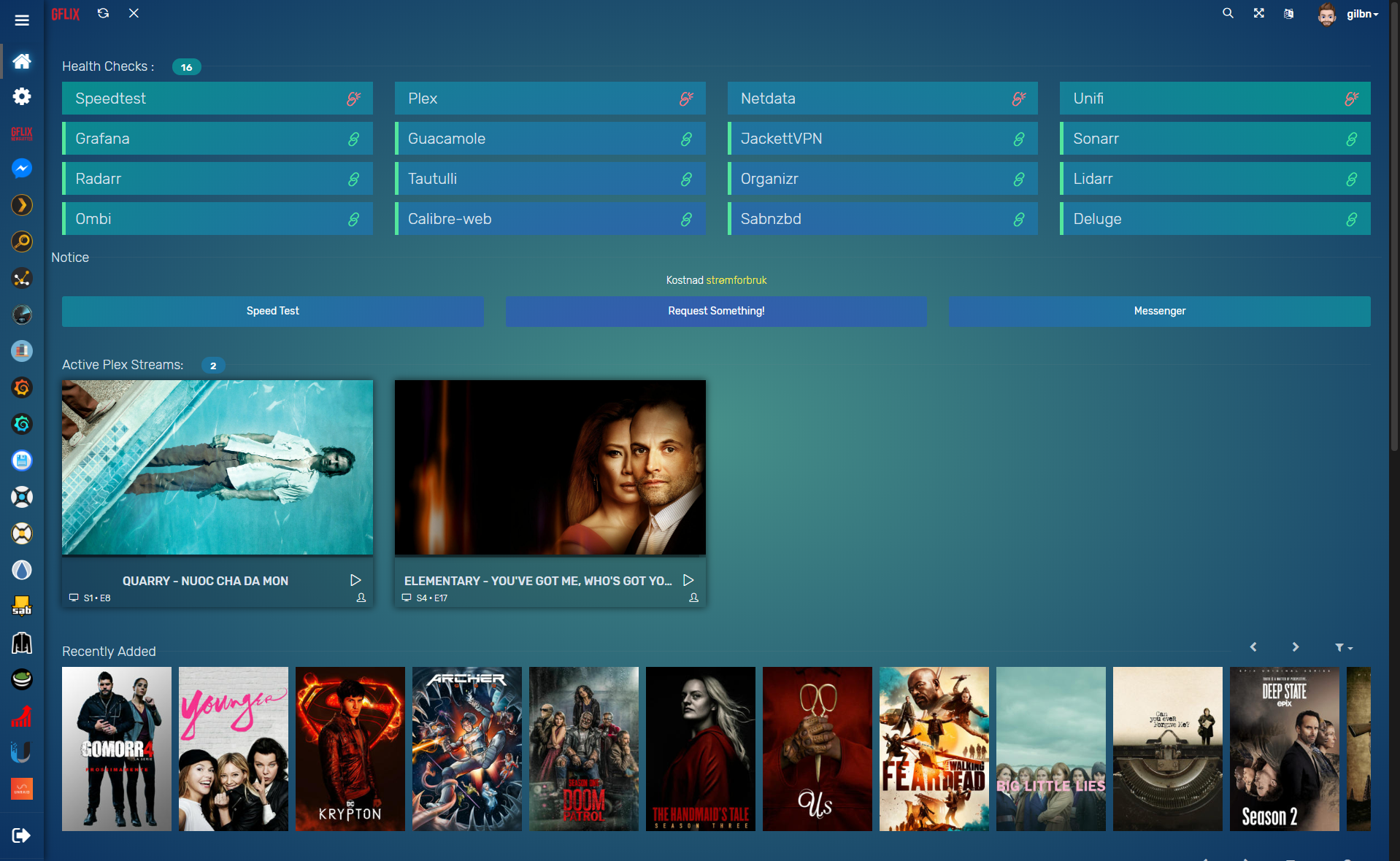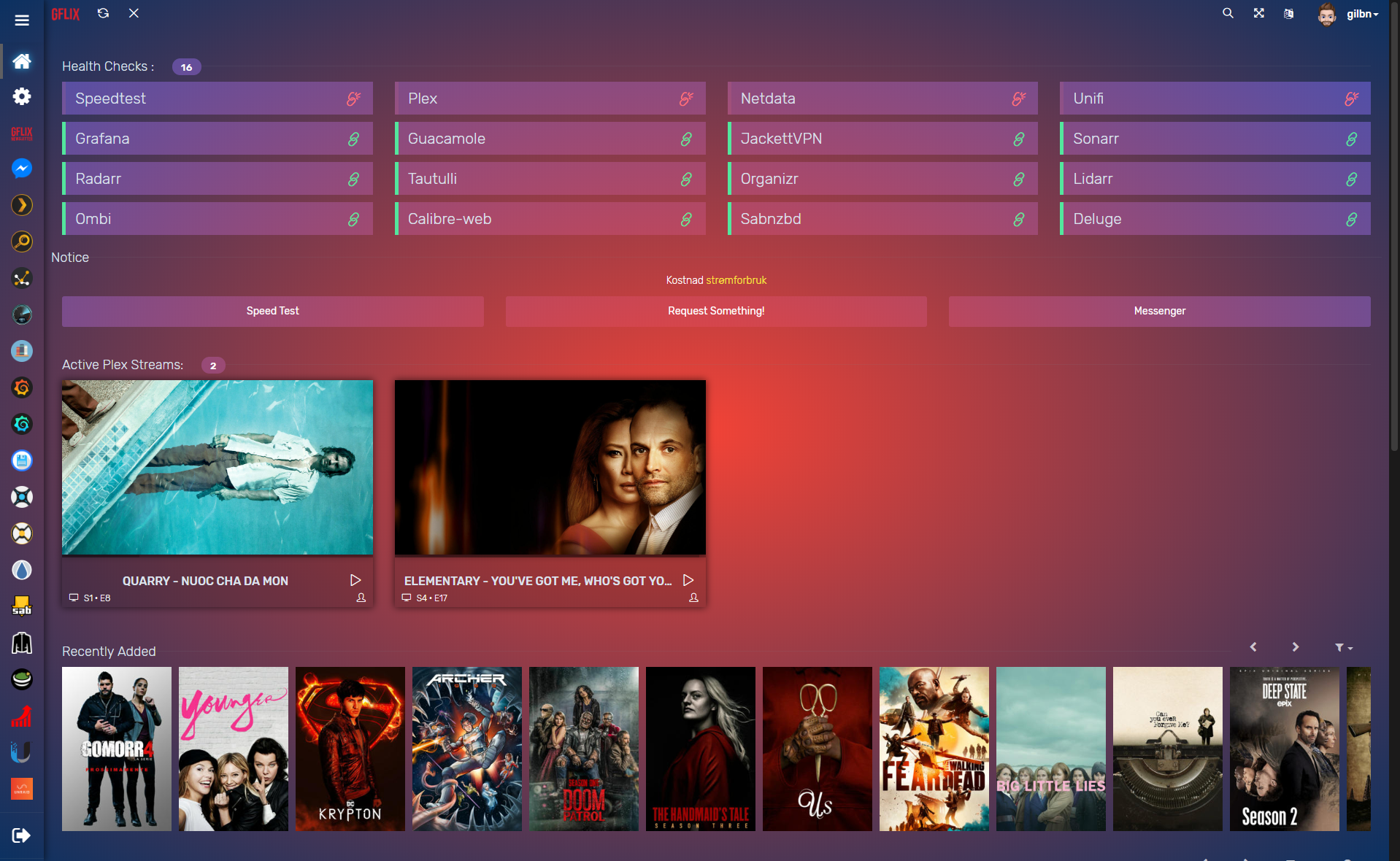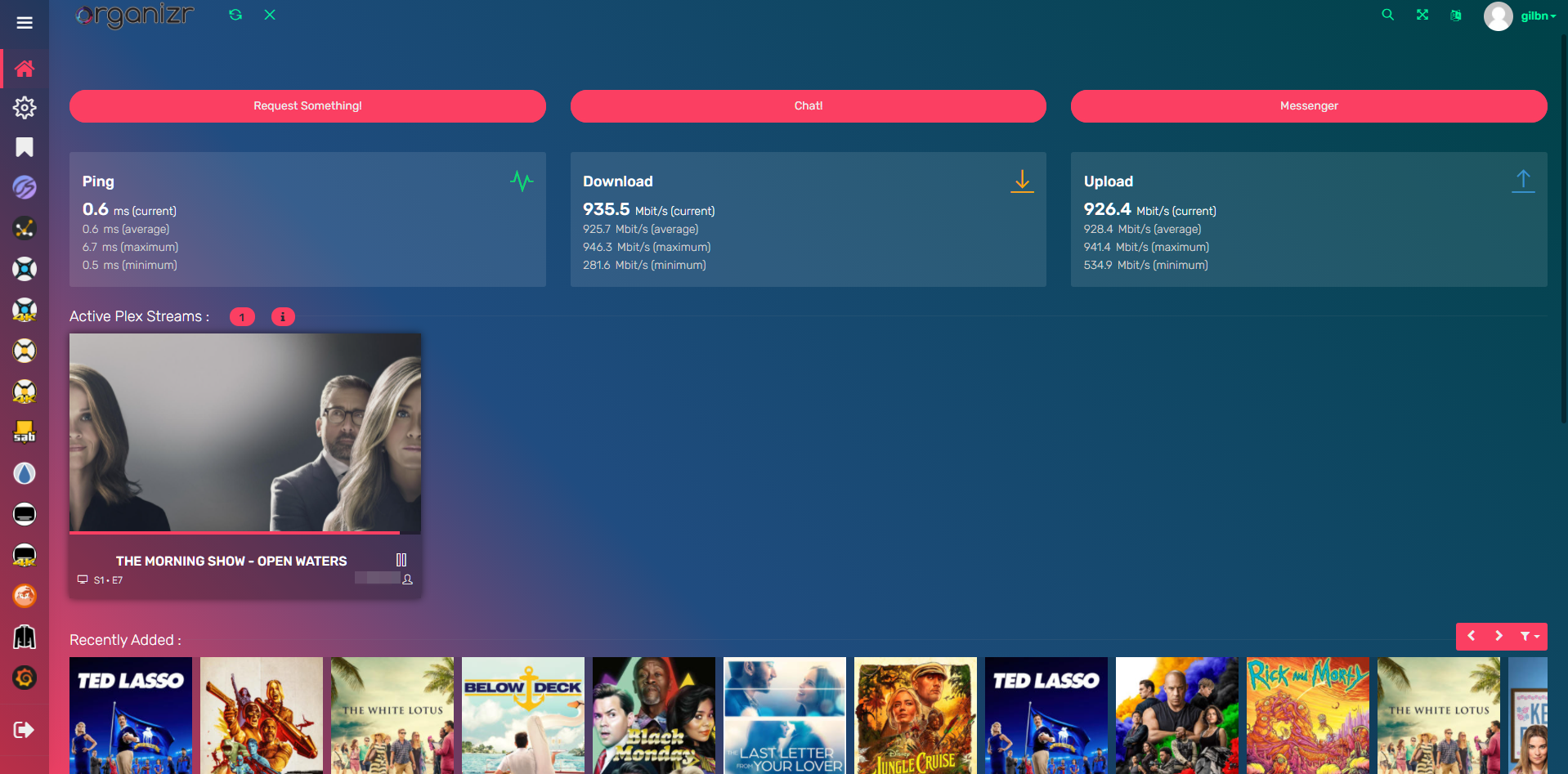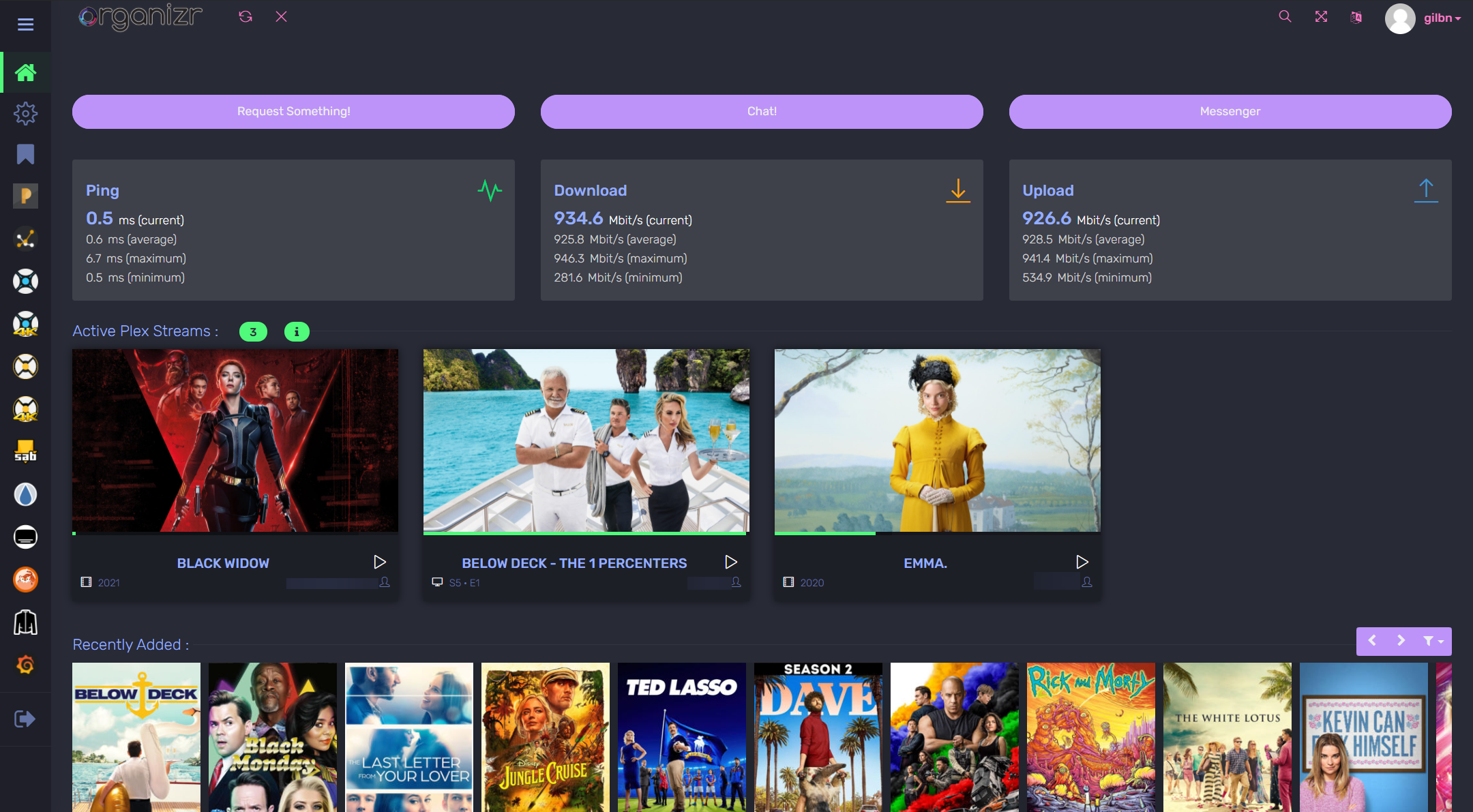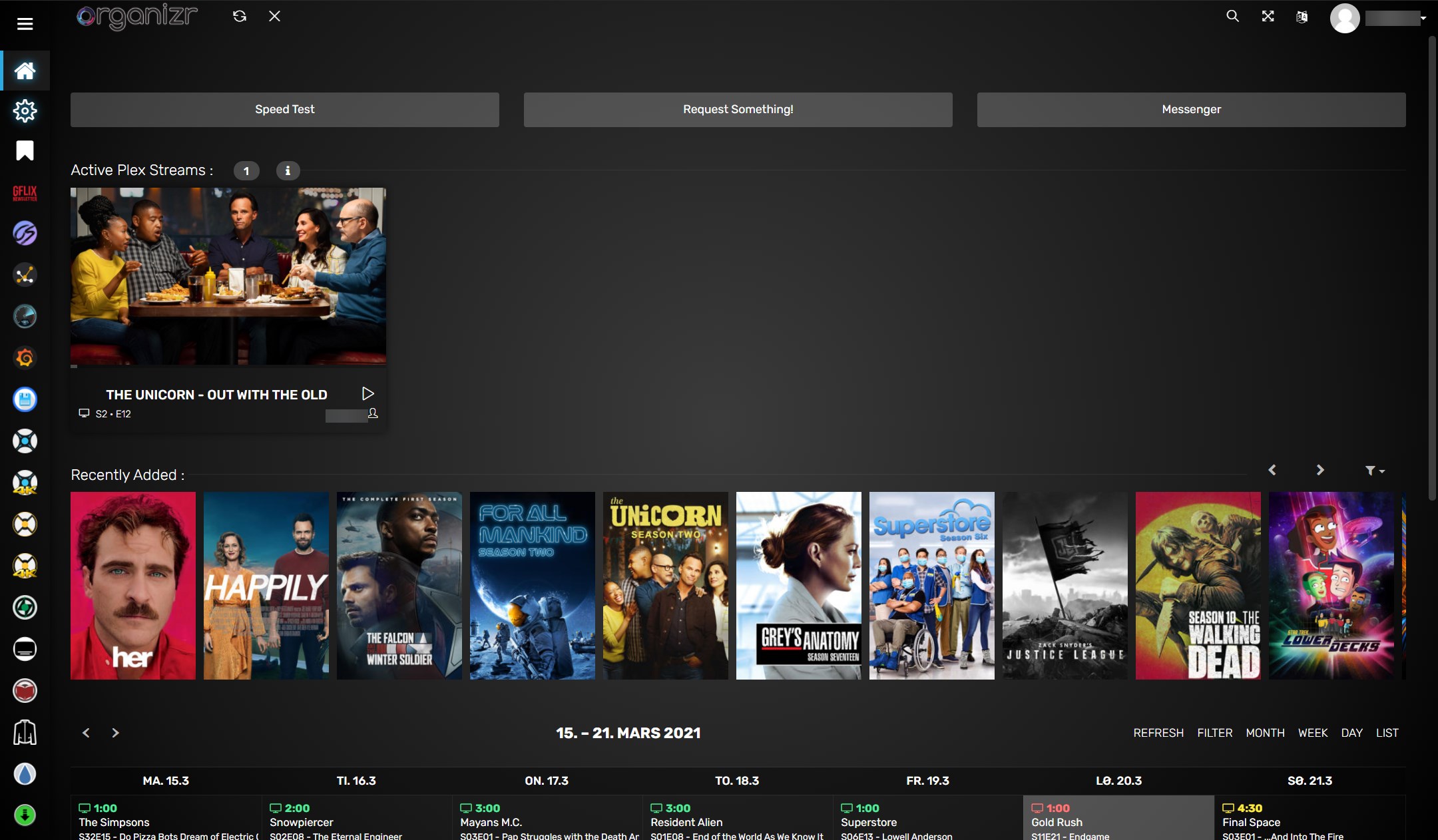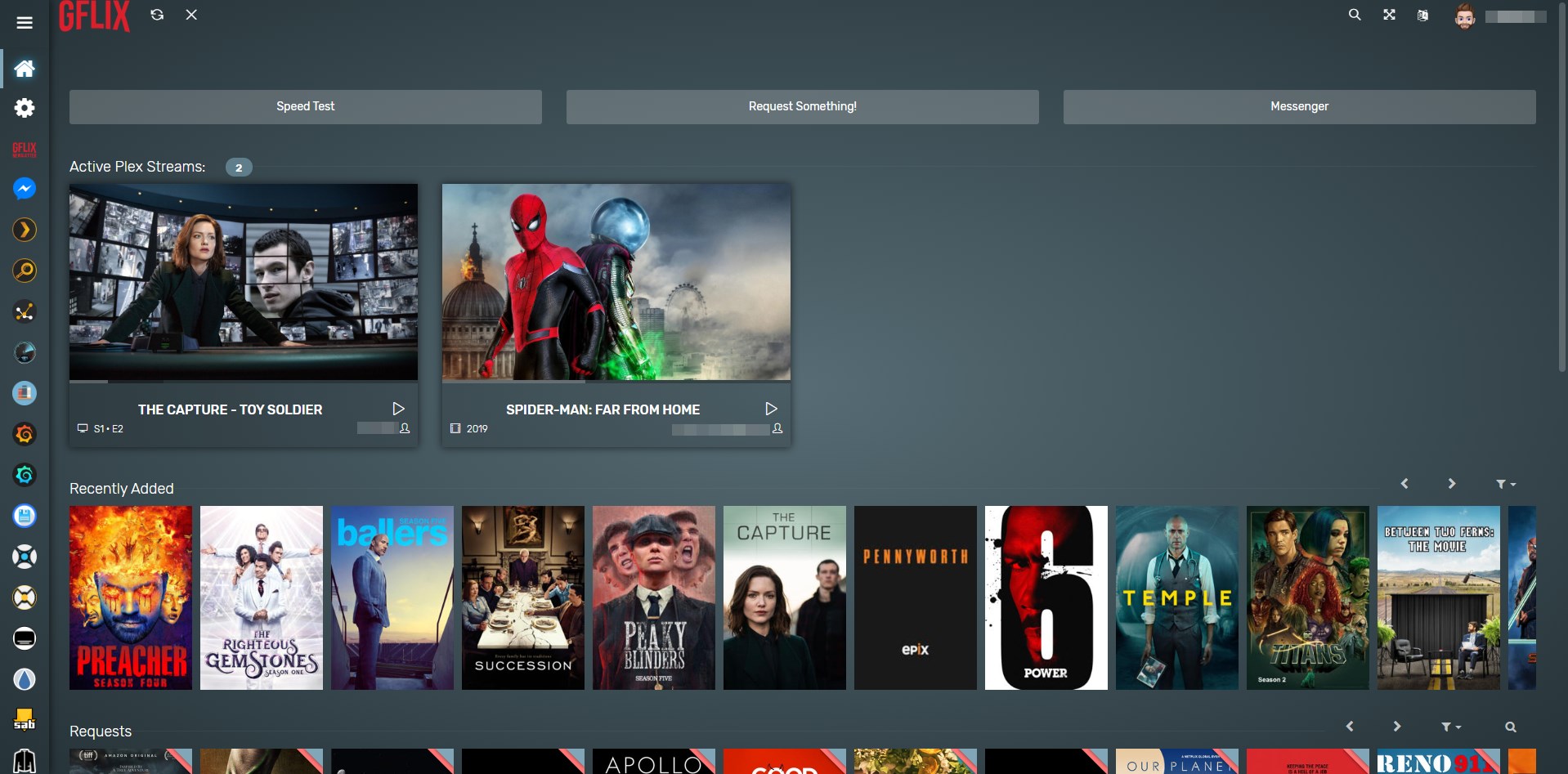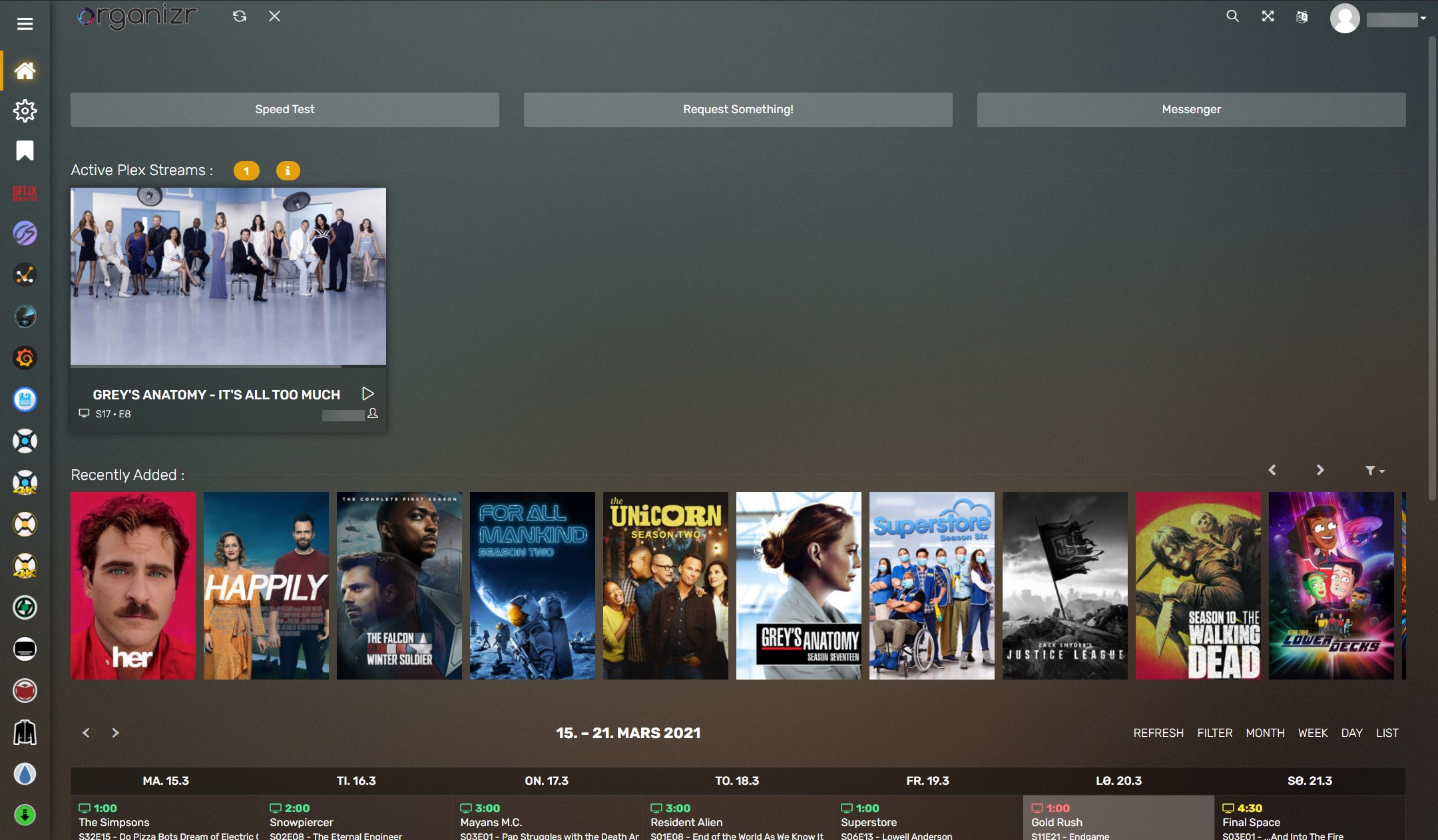Organizr
Organizr
Custom Organizr CSS
🛠️ Installation¶
Click here for general setup¶
The themes can be found in the Marketplace menu in Organizr.
-
Go to
Settings->Marketplace-> Click install on wanted theme. -
To activate a theme go to
Settings->Customize->Appearance->Colors & Themes-> Select the theme in the dropdown. -
If you want to use a theme option that's not in the marketplace you can a theme using
Custom CSS
e.g.
@import url("https://theme-park.dev/css/base/organizr/overseerr.css");