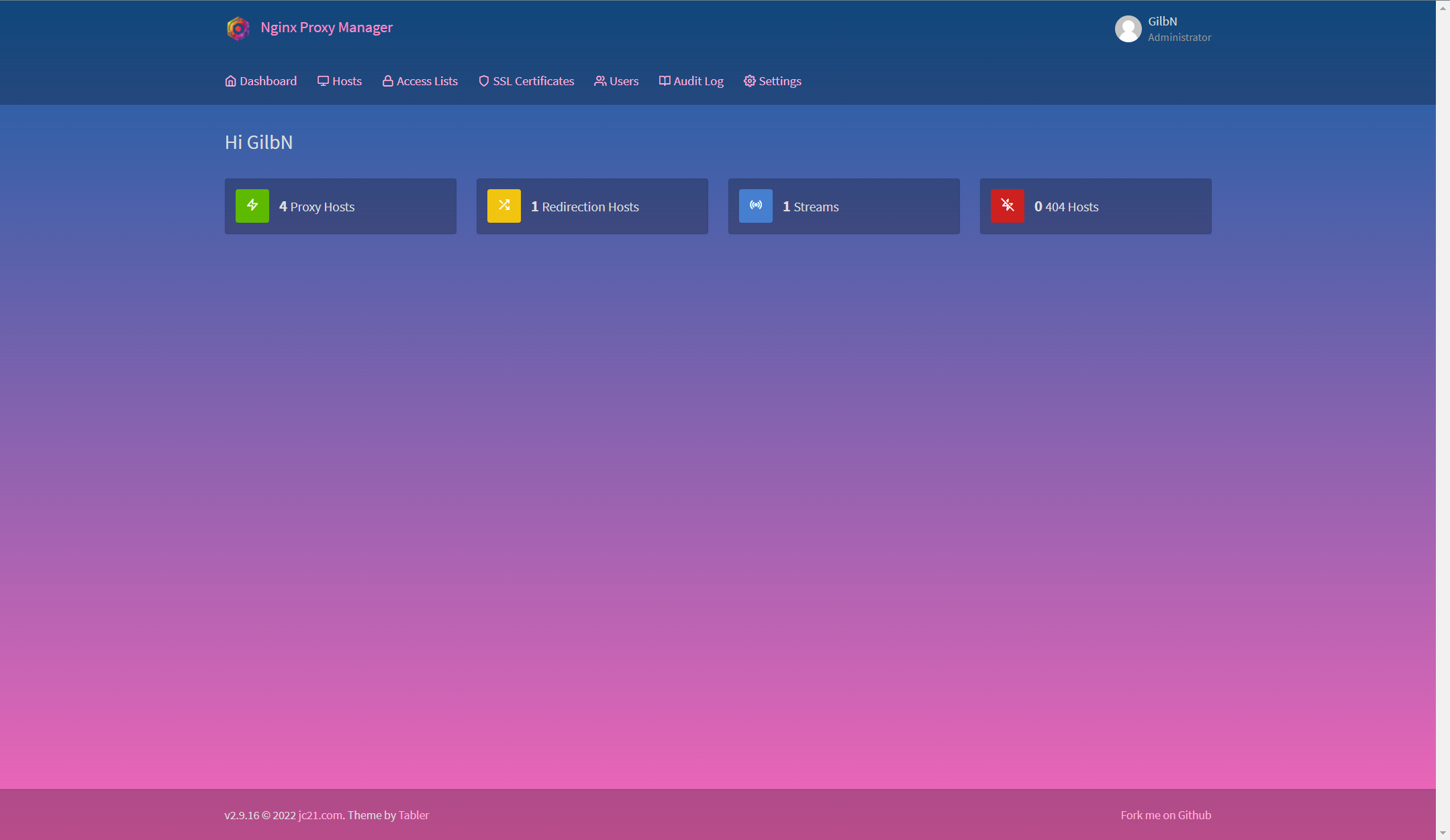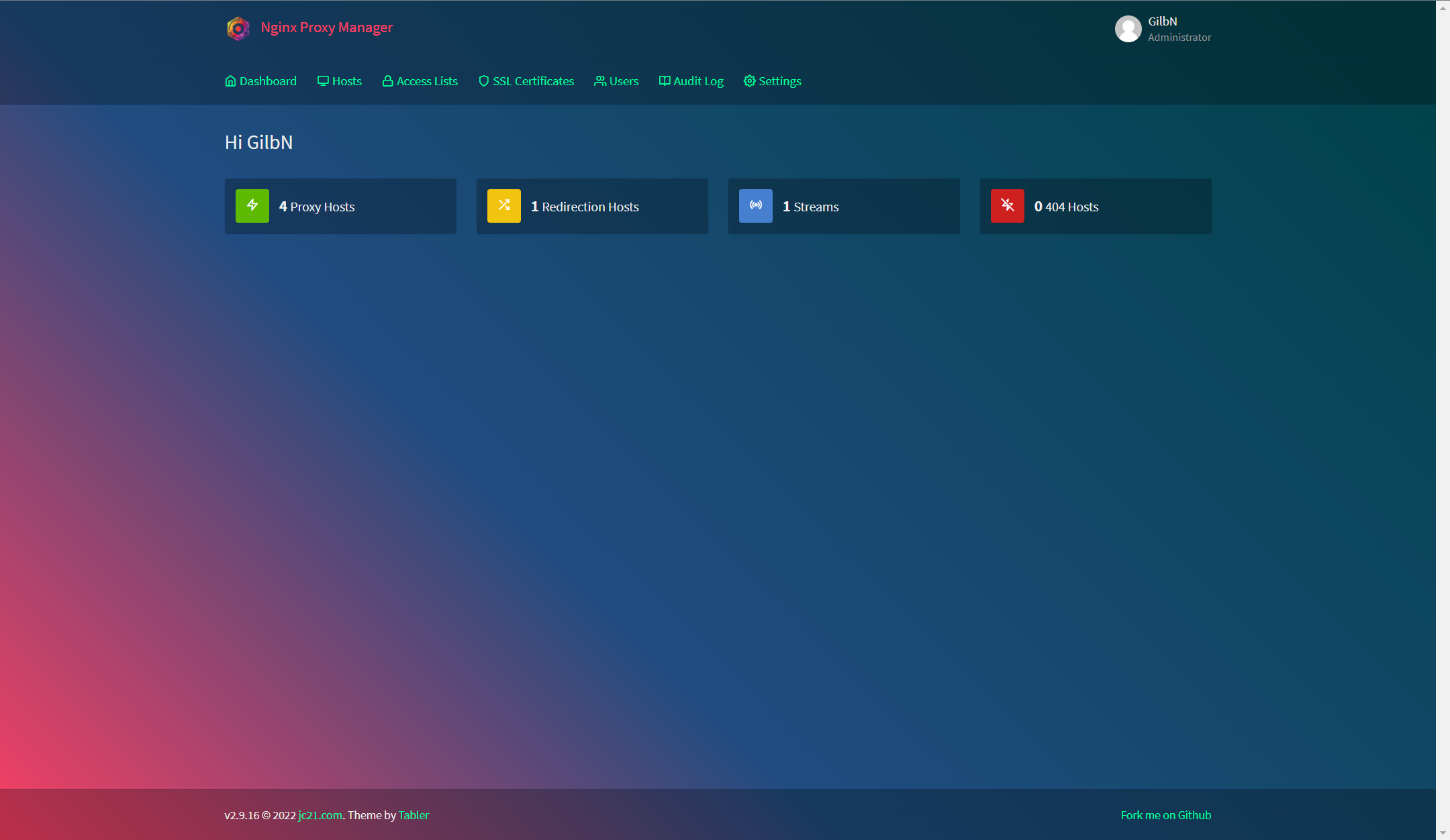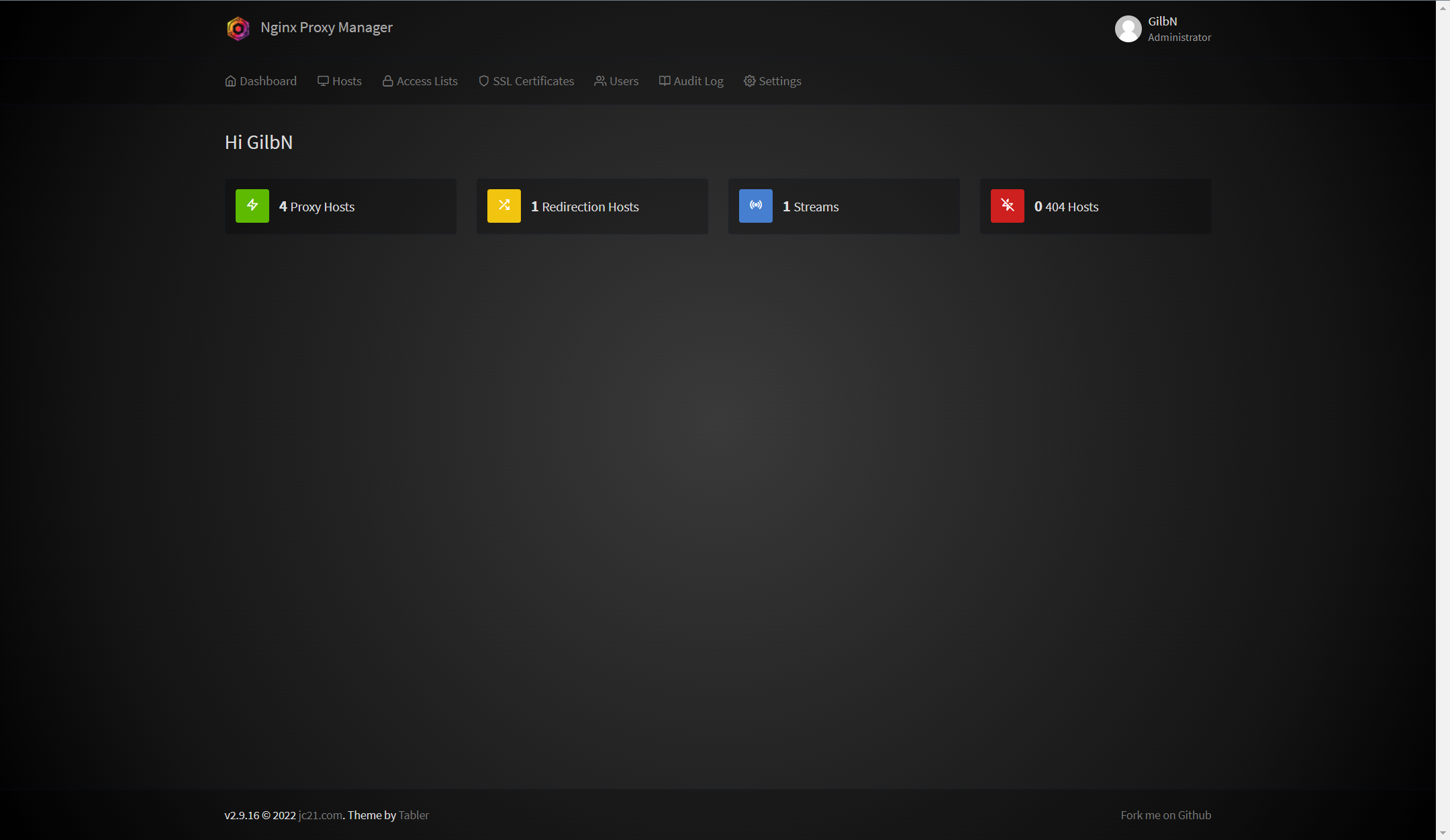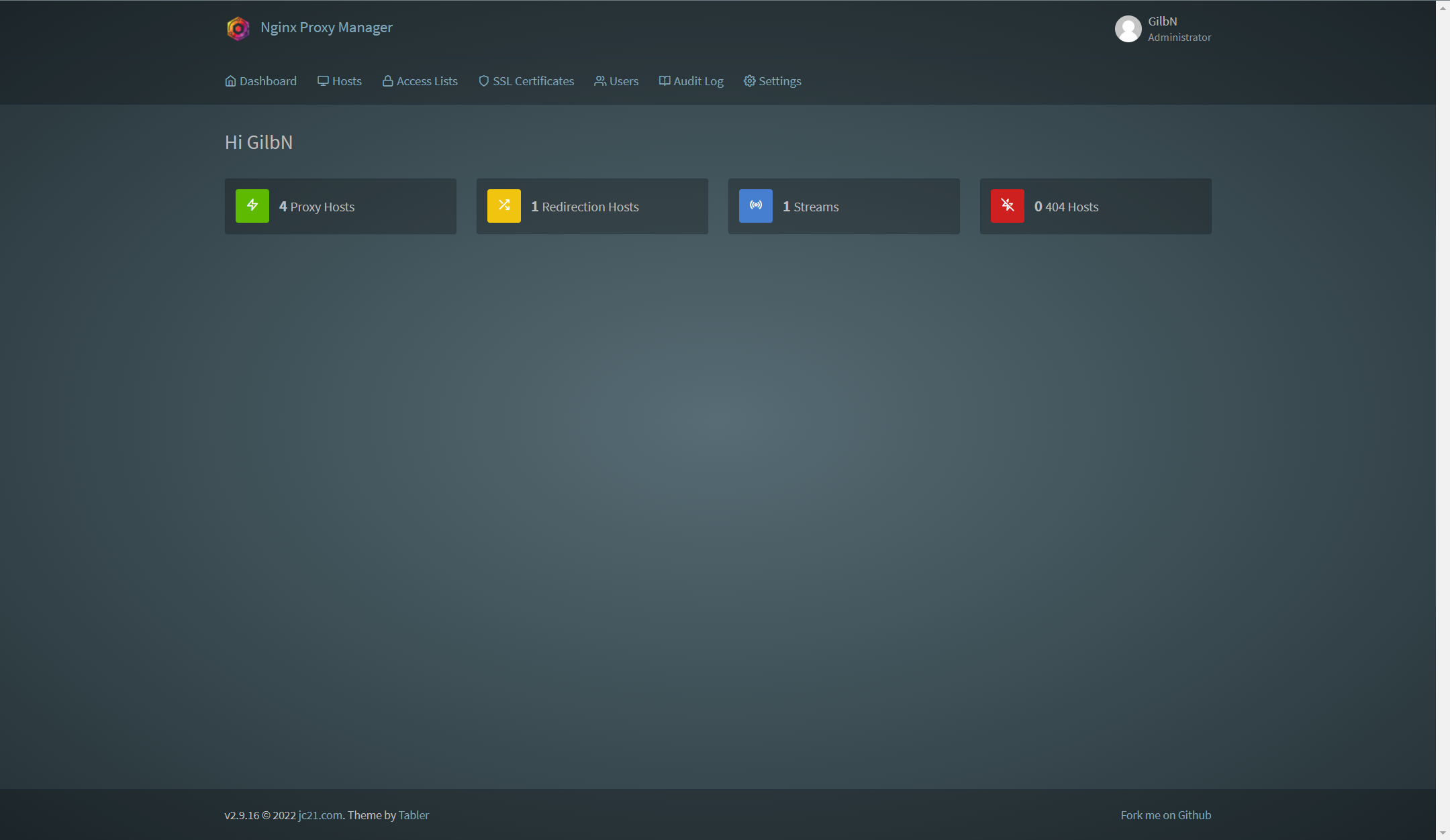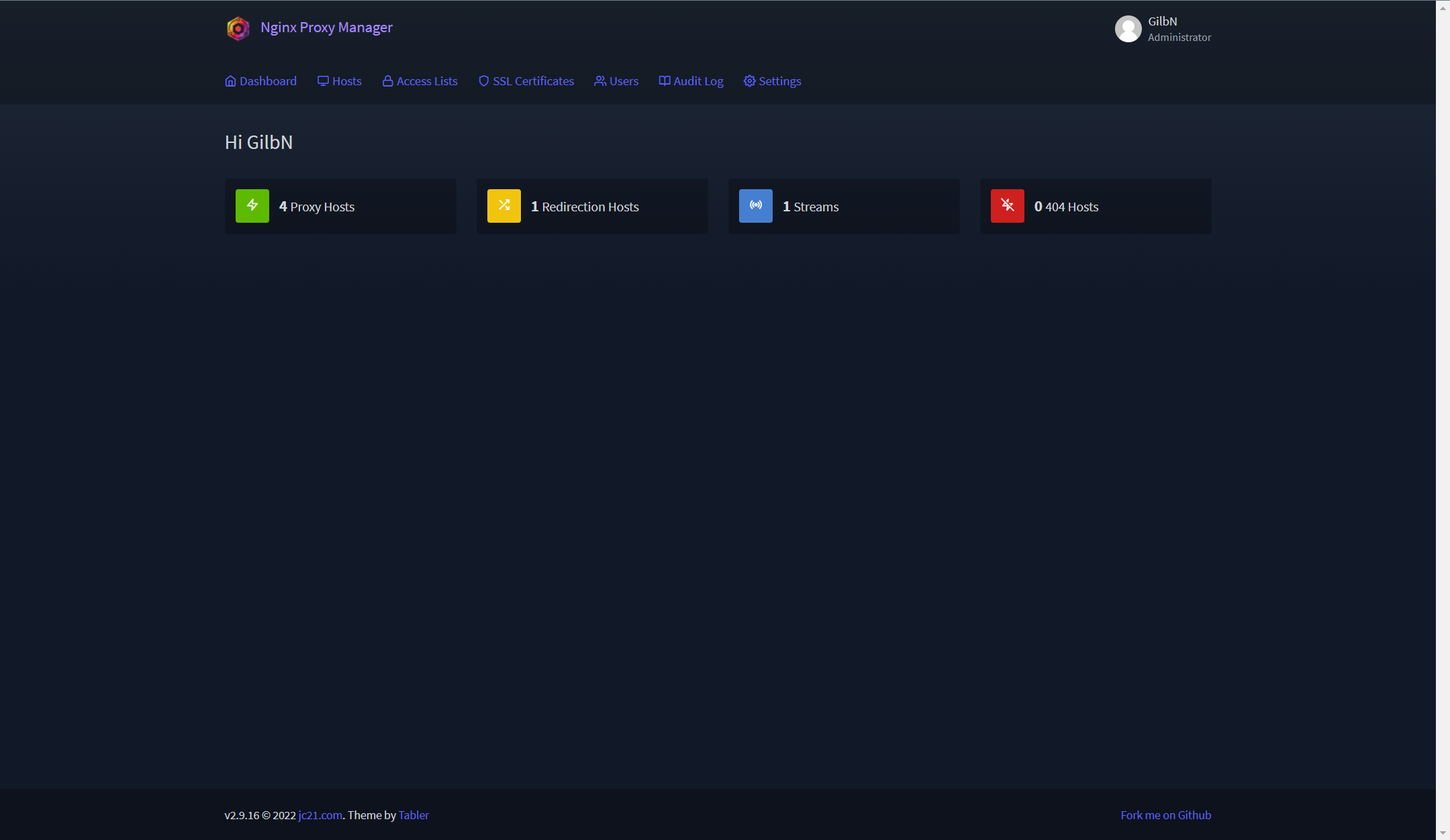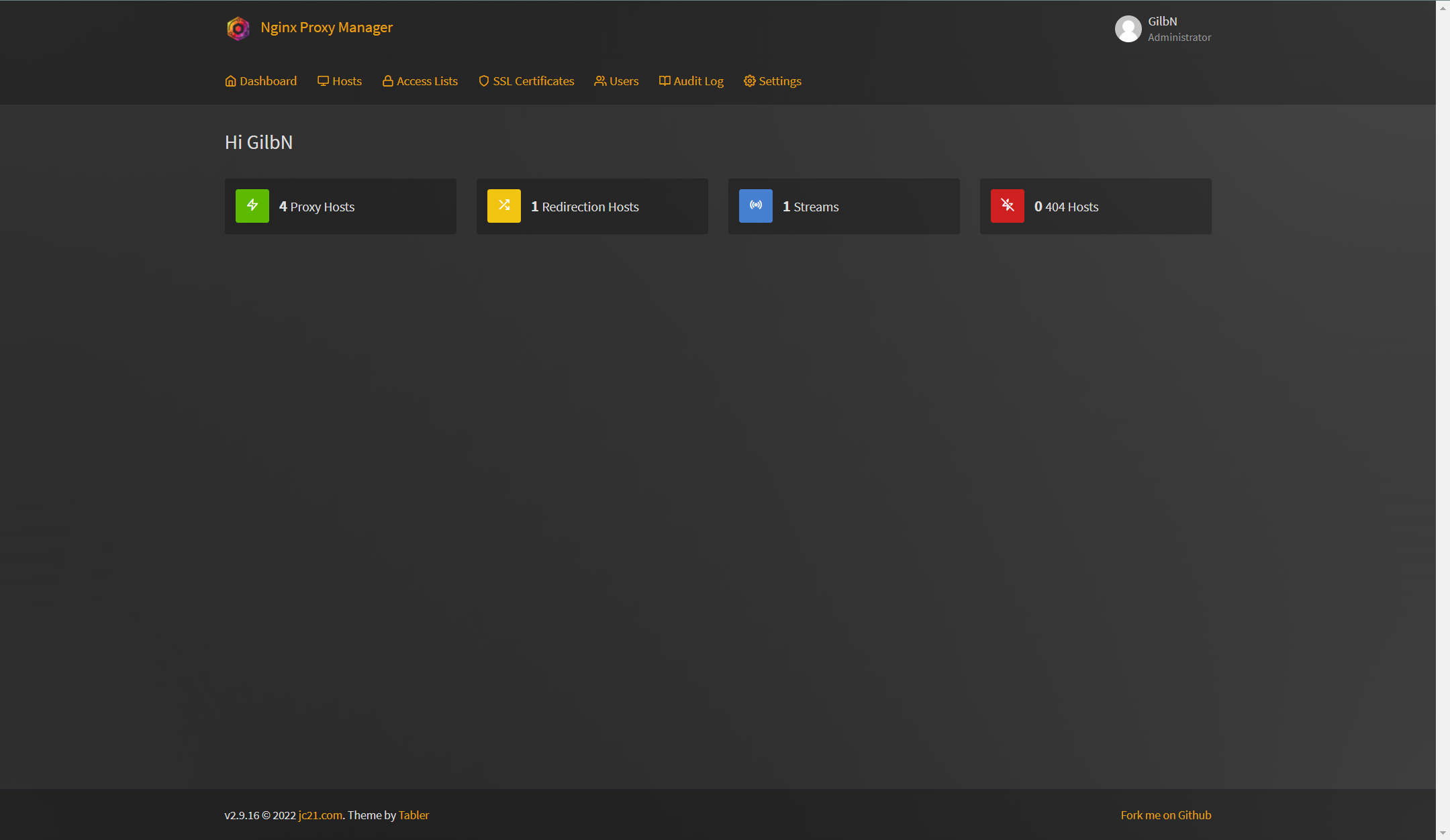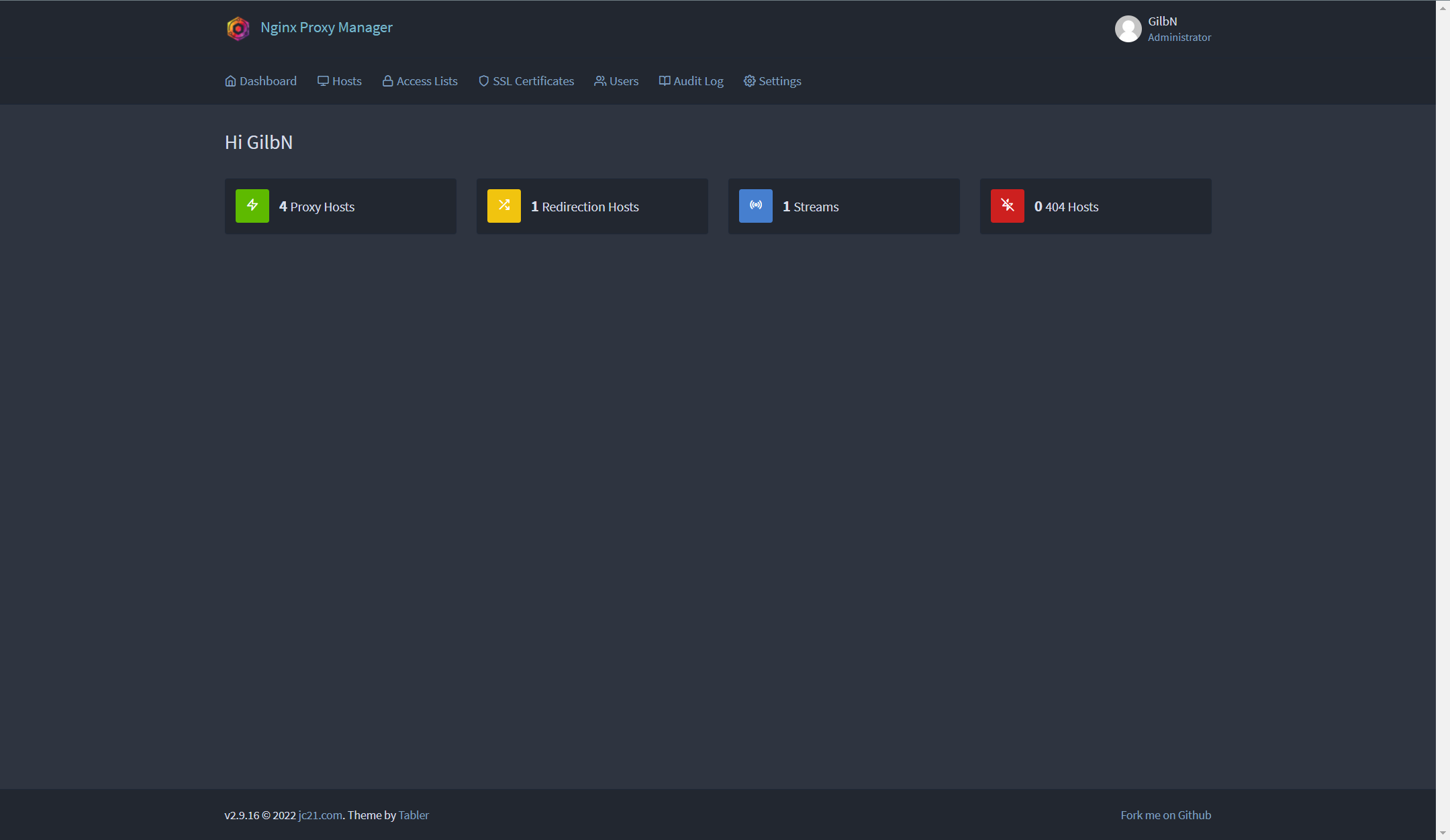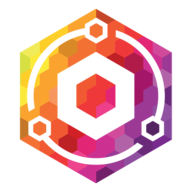 Nginx Proxy Manager
Nginx Proxy Manager
Custom Nginx Proxy Manager CSS
🛠️ Installation¶
Click here for general setup¶
Docker¶
Download the script from the theme.park repo docker-mods/nginx-proxy-manager/root/etc/cont-init.d/98-themepark and save it on your host.
Mount the file to /etc/cont-init.d/98-themepark like so:
volumes:
- /your/save/path/98-themepark-npm:/etc/cont-init.d/99-themepark
-v /your/save/path/98-themepark-npm:/etc/cont-init.d/99-themepark
Warning
Make sure the file is executable! chmod +x 98-themepark-npm