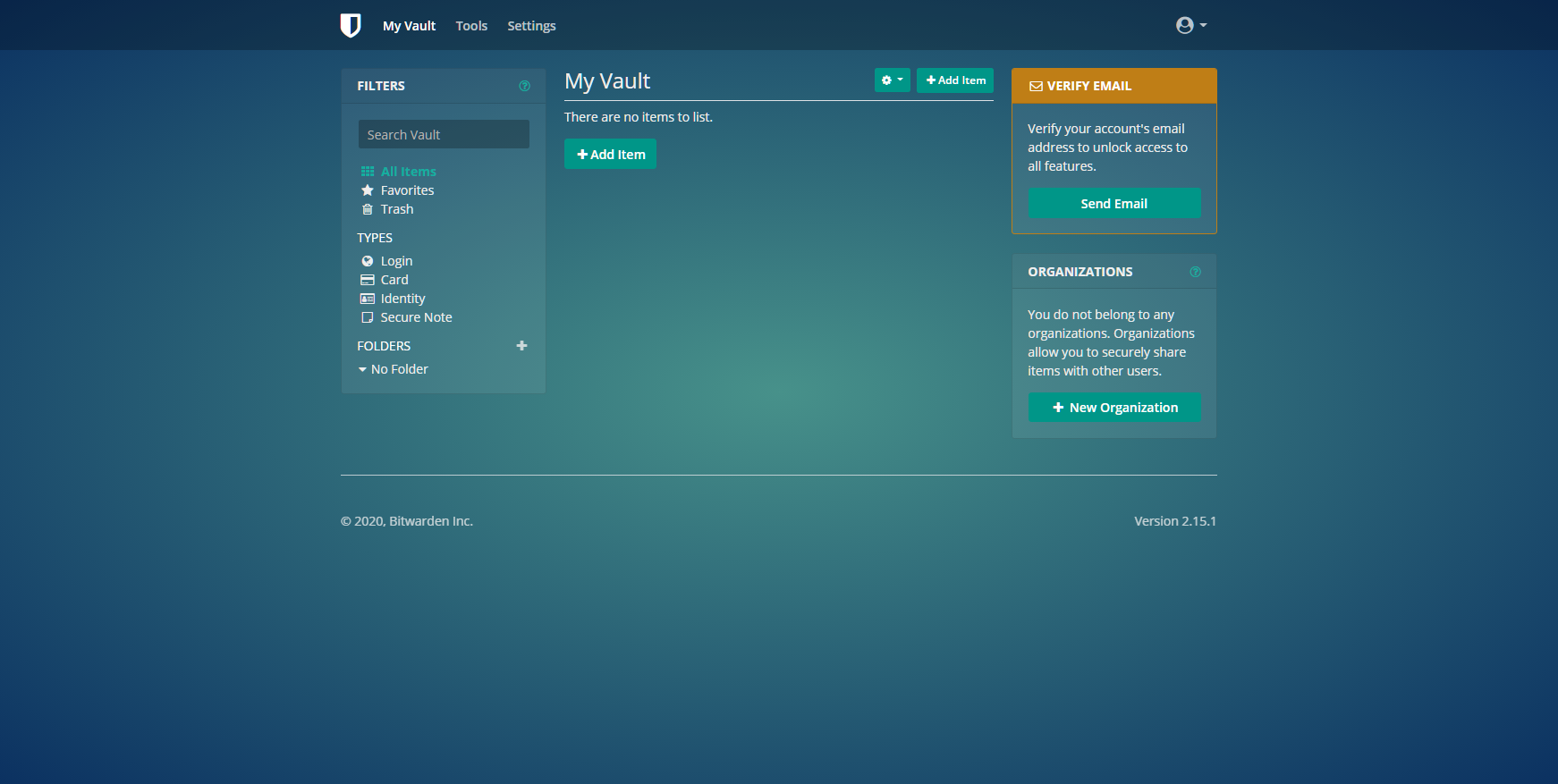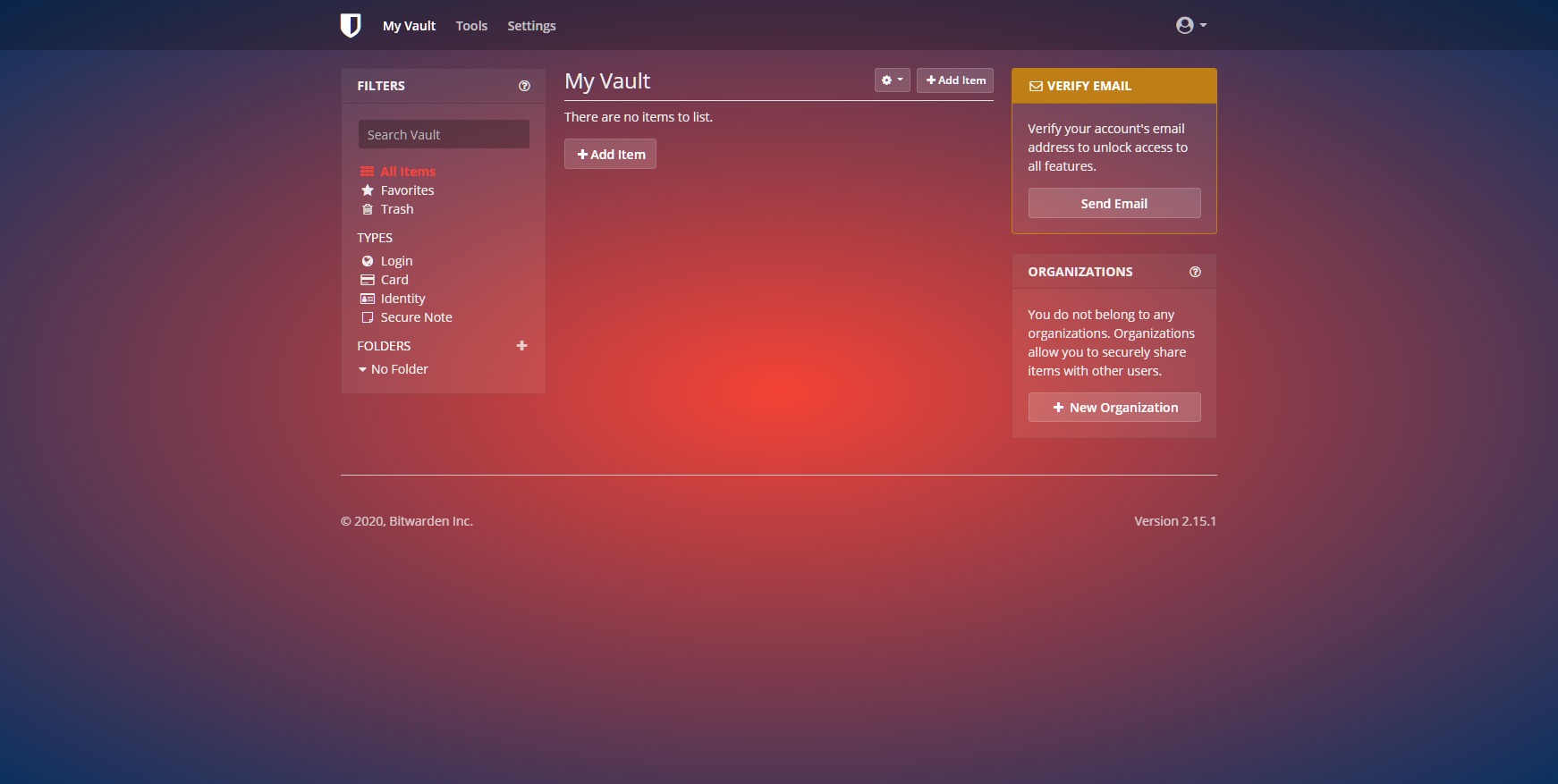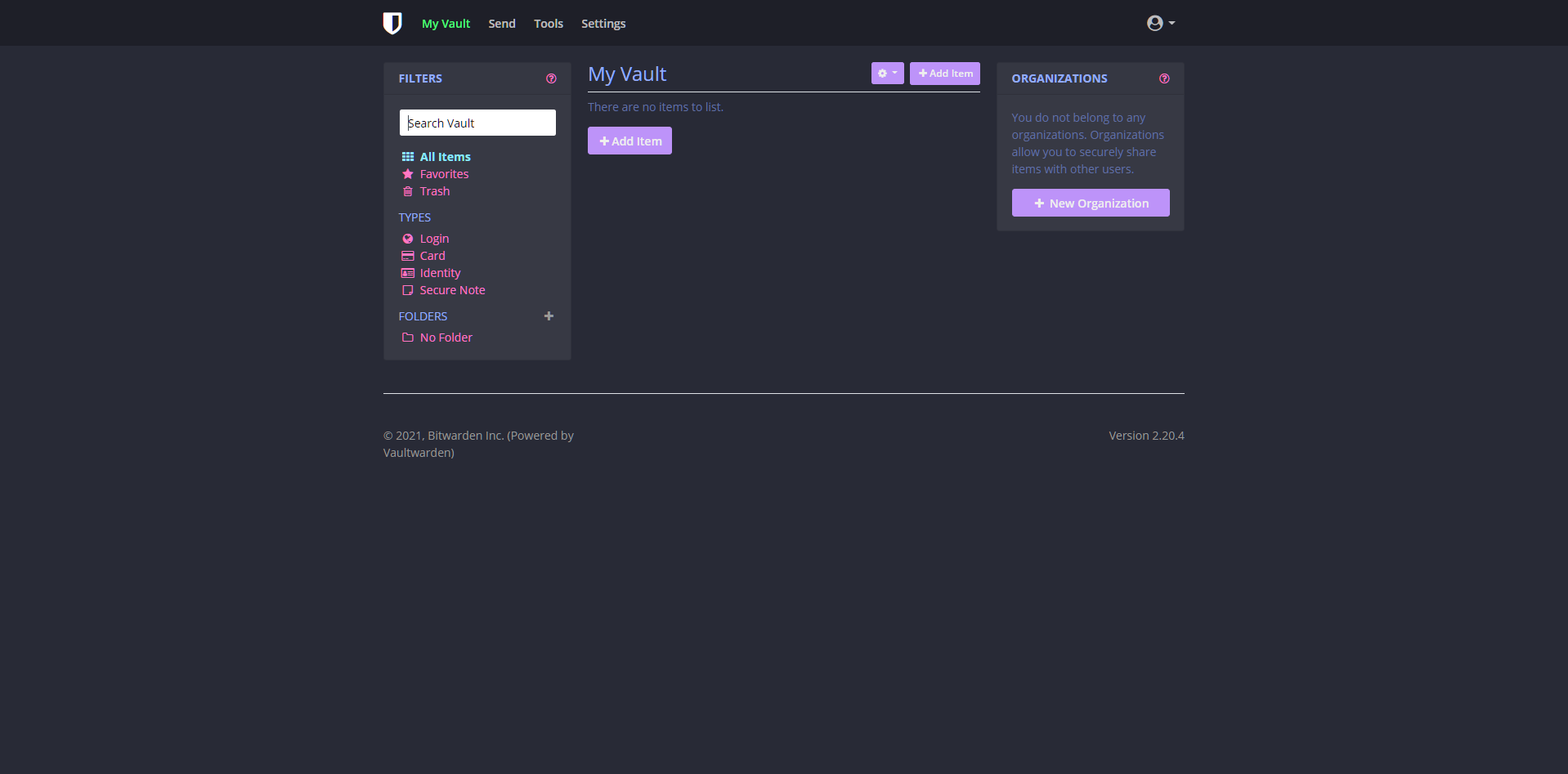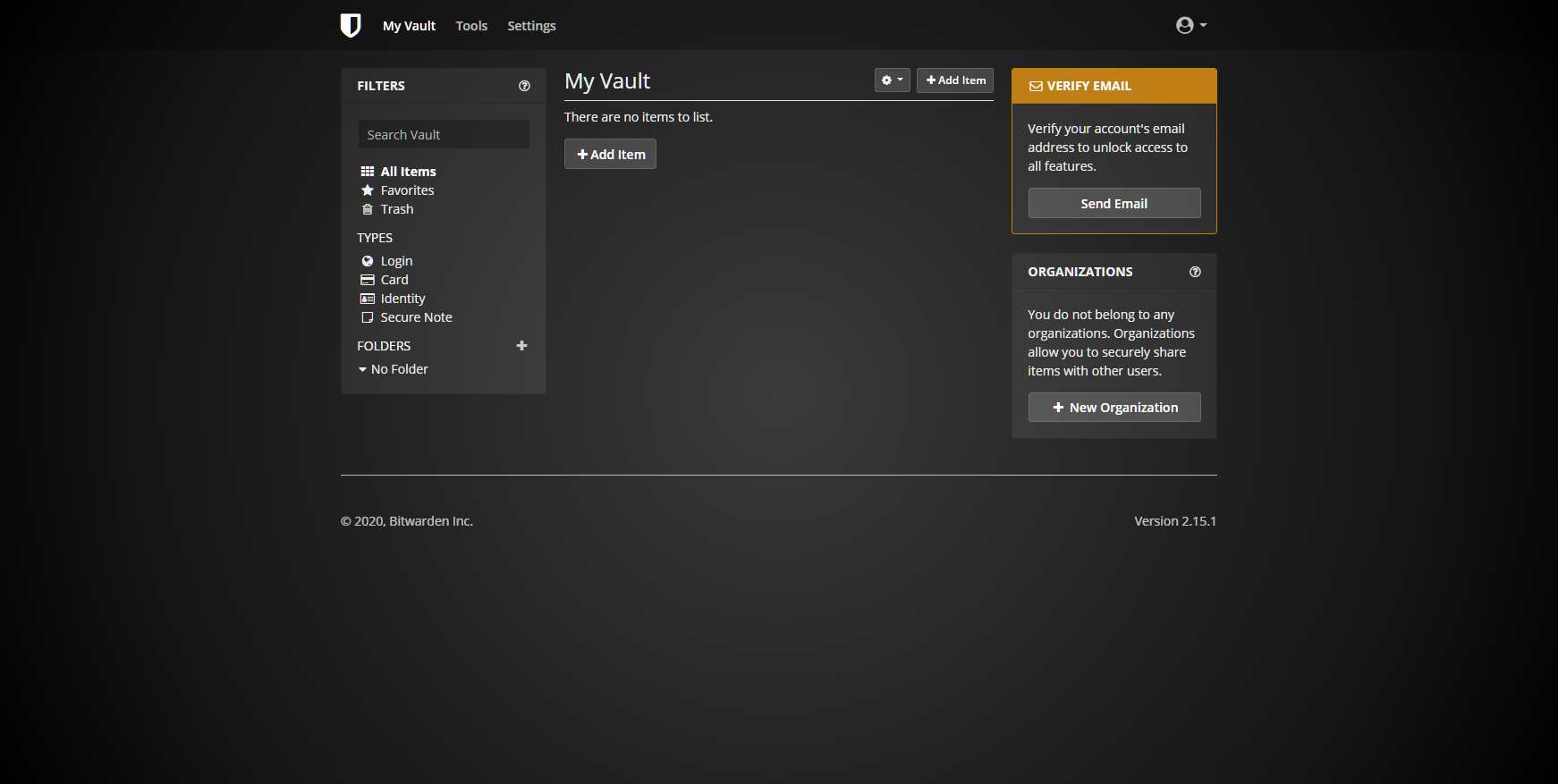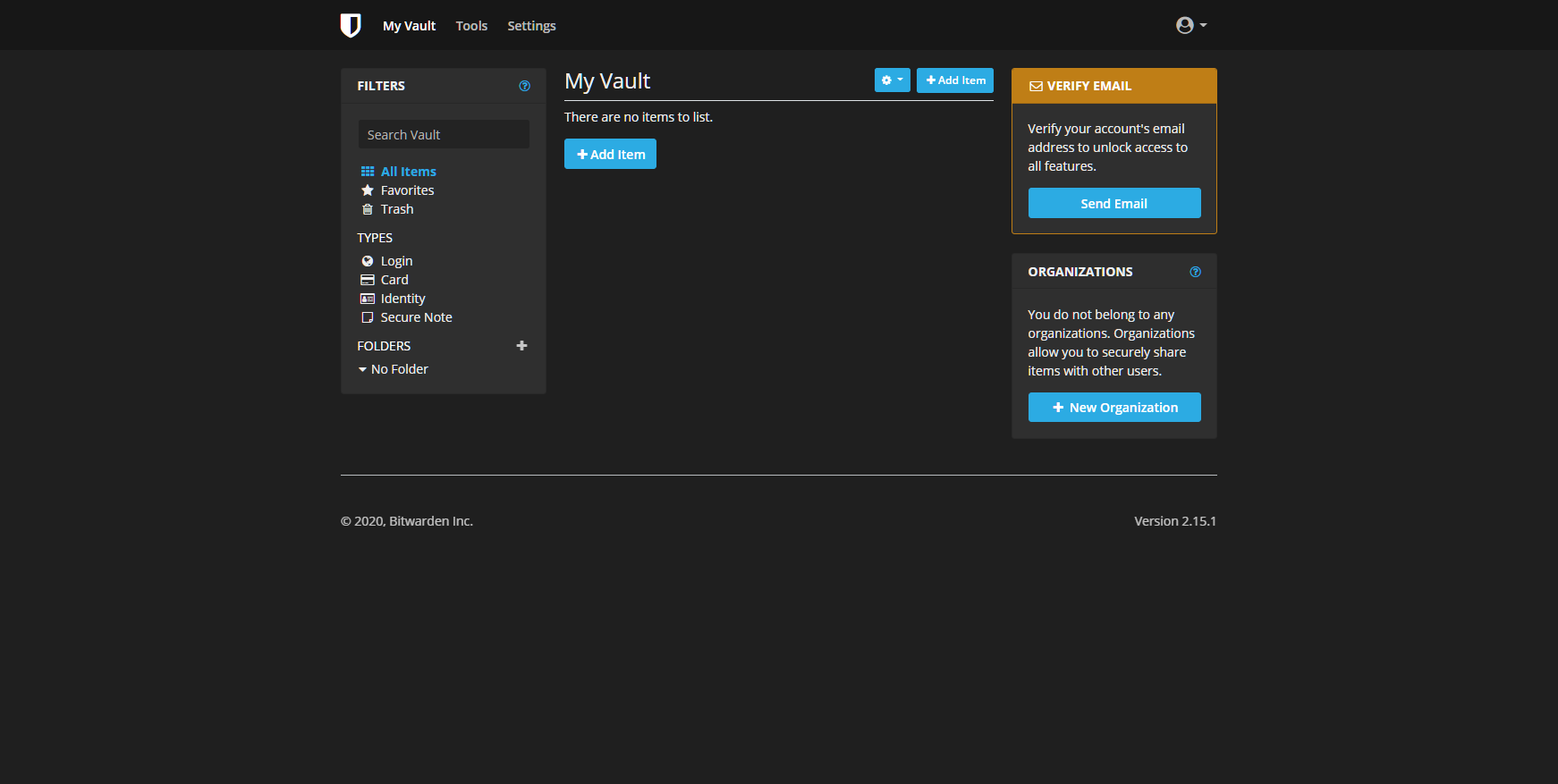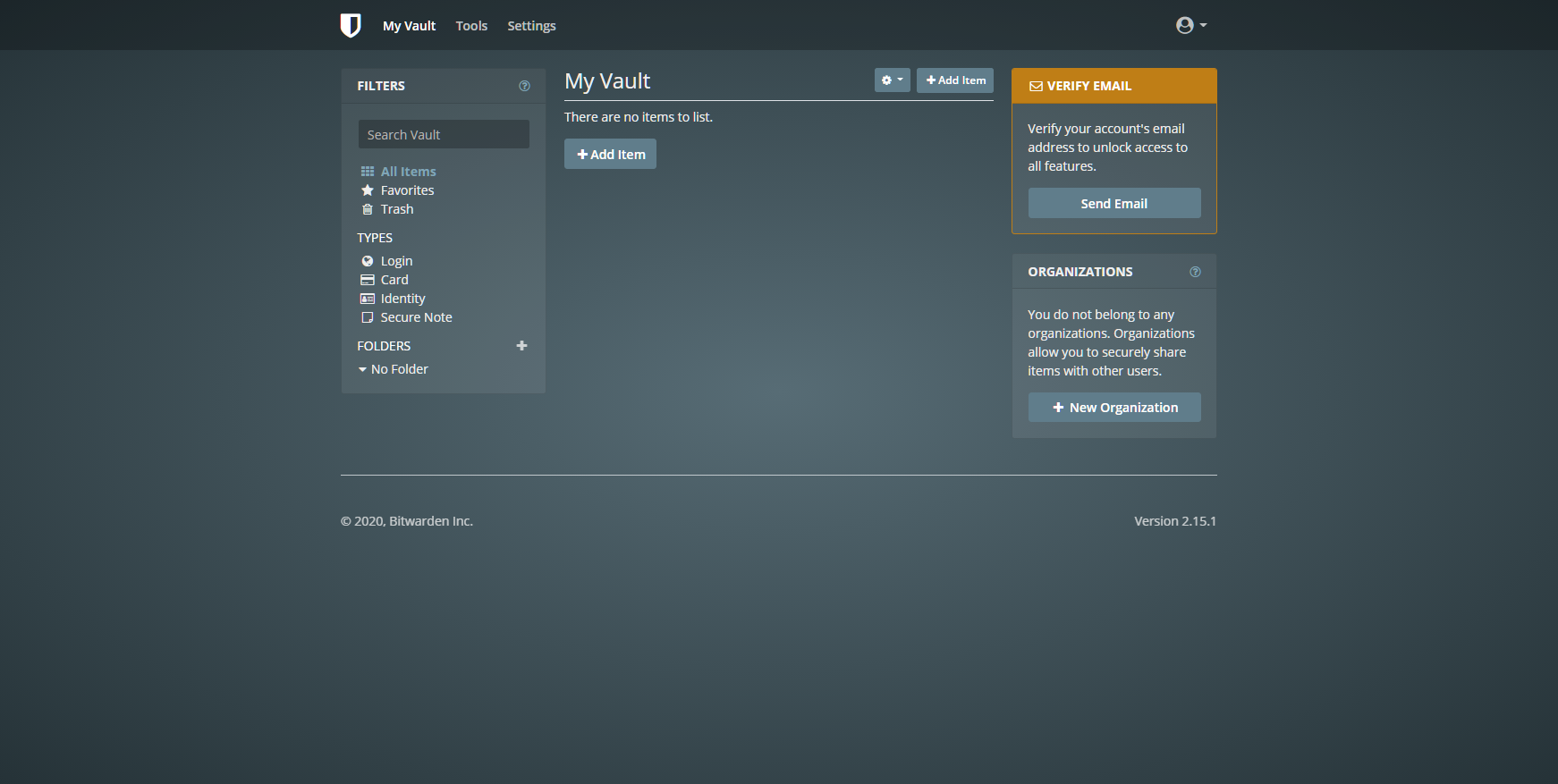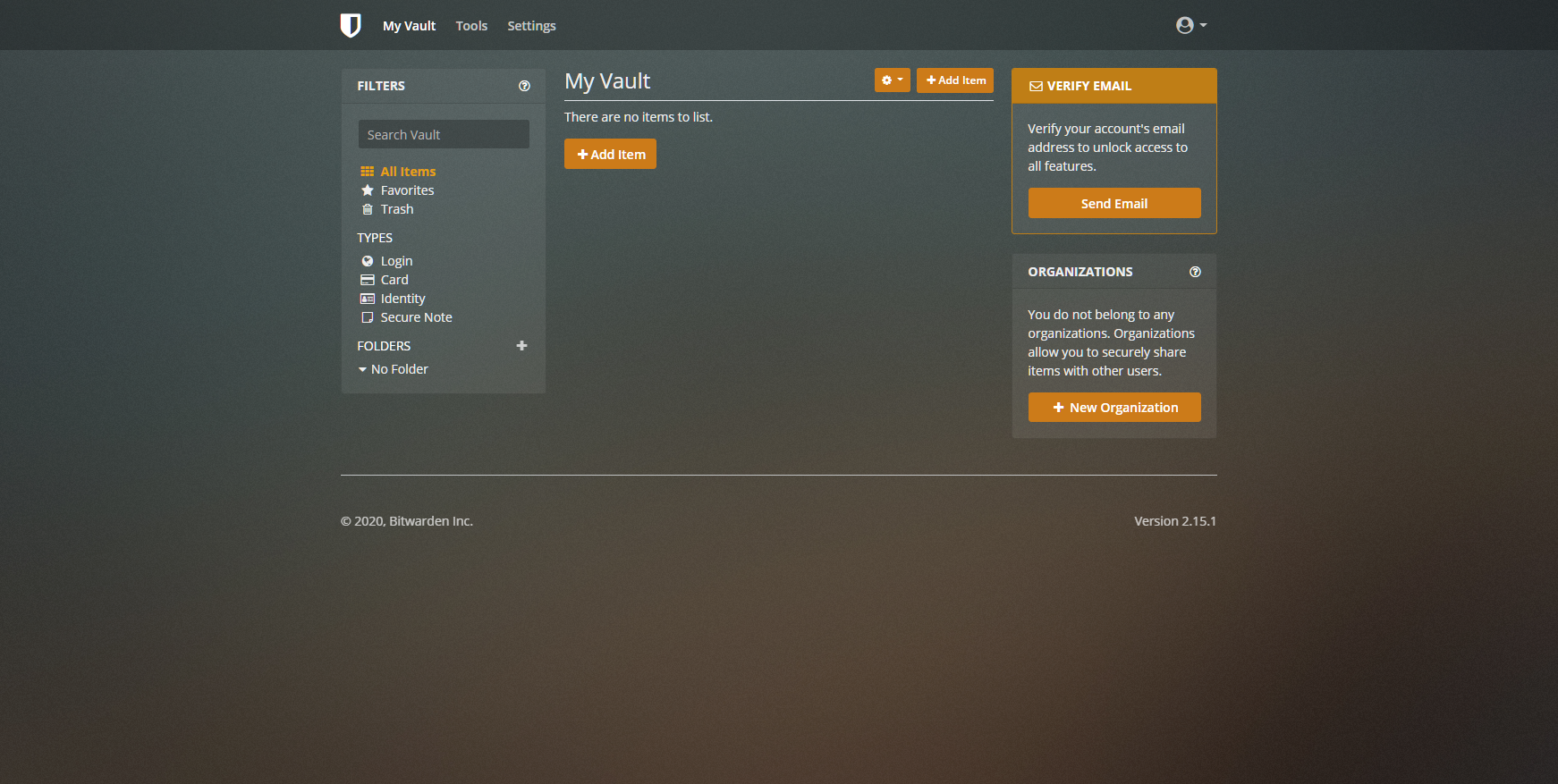Bitwarden
Bitwarden
Custom Bitwarden CSS
🛠️ Installation¶
Click here for general setup¶
Due to Bitwarden's Content-Security-Policy header, it is necessary to adjust this policy to include the domain(s) to load stylesheets from. Open bwdata/config.yml and add the domain name(s) to the nginx_header_content_security_policy property in the style-src policy directive.
...
nginx_header_content_security_policy: "default-src 'self'; style-src 'self' 'unsafe-inline' [domainnamehere]; ..."
...
nginx_header_content_security_policy was trimmed
The nginx_header_content_security_policy was trimmed for brevity. Adjust your own copy from Bitwarden or it might lead to unexpected results.
Where [domainnamehere] should be replaced with theme-park.dev raw.githubusercontent.com or your own custom domain. This will allow stylesheets sources to load from the specified domain(s).
Vaultwarden¶
For Vaultwarden you can edit your webserver config with the following:
Nginx Example¶
proxy_hide_header "content-security-policy";
add_header Content-Security-Policy "default-src 'self'; script-src 'self'; style-src 'self' 'unsafe-inline' develop.theme-park.dev theme-park.dev; img-src 'self' data: https://haveibeenpwned.com/ https://www.gravatar.com ; child-src 'self' https://*.duosecurity.com https://*.duofederal.com; frame-src 'self' https://*.duosecurity.com https://*.duofederal.com; connect-src 'self' https://api.pwnedpasswords.com/range/ https://2fa.directory/api/ https://app.simplelogin.io/api/ https://app.anonaddy.com/api/ https://relay.firefox.com/api/; object-src 'self' blob:; frame-ancestors 'self' chrome-extension://nngceckbapebfimnlniiiahkandclblb chrome-extension://jbkfoedolllekgbhcbcoahefnbanhhlh moz-extension://*" ;
This removes the header set by Vaultwarden and replaces it with the one below.
The CSP policy Vaultwarden uses was found using https://securityheaders.com/
Warning
As the policy Vaultwarden uses might change in the future, I recommend getting the policy from securityheaders.com and adding theme-park.dev or your own domain if you are selfhosting to the style-src section.
(See below for an example.)
style-src 'self' 'unsafe-inline' theme-park.dev somedomain.com ...

Selfhosting¶
Another option is to selfhost the CSS files on the same domain as you host Vaultwarden. e.g vaultwarden.domain.com/themepark or domain.com/themepark
By hosting the files on the same domain, the CSP rule will allow the css files to be loaded.
Subdomain example¶
The example below reverse proxies the theme.park docker container to be available at vaultwarden.domain.com/themepark.
Note
The example below is a modified config from the LSIO SWAG image. I have removed several location blocks for demonstration purposes.
Add your domain to the set $tp_domain part of the config or edit the sub_filter line directly.
server {
listen 443 ssl;
listen [::]:443 ssl;
server_name vaultwarden.*;
include /config/nginx/ssl.conf;
client_max_body_size 128M;
location / {
include /config/nginx/proxy.conf;
include /config/nginx/resolver.conf;
set $upstream_app vaultwarden;
set $upstream_port 80;
set $upstream_proto http;
proxy_pass $upstream_proto://$upstream_app:$upstream_port;
set $app bitwarden;
set $theme nord;
set $tp_domain vaultwarden.domain.com/themepark; # You can also do: $scheme://$host/themepark
proxy_set_header Accept-Encoding "";
sub_filter
'</head>'
'<link rel="stylesheet" type="text/css" href="https://$tp_domain/css/base/$app/$app-base.css">
<link rel="stylesheet" type="text/css" href="https://$tp_domain/css/theme-options/$theme.css"></head>';
sub_filter_once on;
}
# ...snip...
# removed multiple location blocks for demonstration purposes.
location /themepark {
return 301 $scheme://$host/themepark/;
}
location ^~ /themepark/ {
set $upstream_app theme-park;
set $upstream_port 443;
set $upstream_proto https;
proxy_set_header Host $host;
proxy_pass $upstream_proto://$upstream_app:$upstream_port;
}
}